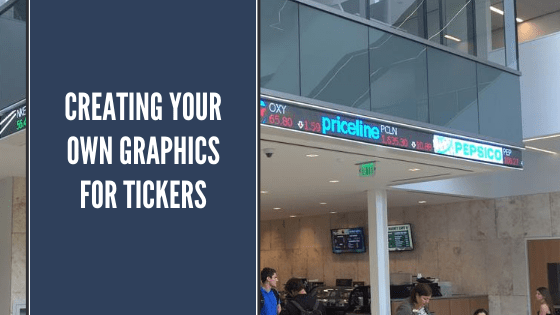The need to create your own graphics for your LED ticker display begins with the fact that the ticker display itself is different as are the graphics that are displayed on it. It is not a computer monitor or a full motion video display like a television. Whereas high definition TV has an aspect ratio of 16×9 (width and height) and 1920 x 1080 pixels, LED tickers are low-resolution displays with 16, 24, or 32 pixels in height and a width determined by the requirements of the project. As you consider content, keep in mind that LED sports tickers, stock tickers and scrolling message tickers have a different set of objectives for the viewer.
You can’t just get images off of the internet and make them work. One reason regards the need to properly license content and images, but the overriding reason is that images on the internet will not “fit” properly on a ticker display. Most icons and logos on the internet are at least 100 pixels in height and not designed to be scaled down further. For example, below is Cisco’s logo that was 1280 x 676 pixels in resolution and about as small as you can scale it down to keep the detail is 100 pixels in height.

On a ticker there aren’t 100 pixels of height to work with so in this example we adapted the logo for a ticker by moving the 2 parts of the logo side by side or horizontally instead of stacked to make better use of the limited resolution.

Keep in mind that the lower resolution is not noticeable at the typical viewing distance of a ticker display. Also, a lower resolution display keeps the costs down.
There are predominantly 2 different styles of tickers in use today:
- Eight Color – These tickers use Red, Amber, Green, Light Blue, Dark Blue, Magenta, and White.
- Full Color- These tickers use the full RGB spectrum of colors to allow for 65,000 million color shades but we recommend sticking to the eight color values (above) as they look best.
The following gives you step by step instructions on how to create a graphic or image for your LED Ticker Display. Regardless of the style of ticker make sure you build your image to match the height of your ticker at 16, 24, or 32 pixels in height.
Step by step process:
1: As a starting point, open a graphic of the logo you intend to build as a starting point in Photoshop (.jpg, .gif, .png, etc.)

2: Crop any unnecessary areas out and change the image height to the desired pixels (either 16, 24, or 32 pixels to match your LED ticker). Changing the resample Image setting to nearest neighbor will help give cleaner edges.

3: Change the color mode to indexed color (image/ mode). Change the forced setting to custom.

4: Add the colors supported by your ticker to the color palette


5: Now using the pencil tool, magic wand, paint bucket or any other tool of your choice clean up the logo leaving only crisp edges. Every pixel must be 1 of the colors you added to your color palette.
6: Save as a .png file using 8-bit color mode.
7: Now you can upload the image to play on your LED Ticker.
Sample ticker graphics:
To get you started we created a few samples below that you can download and insert into your ticker.

16 Pixel High 24 Pixel High 32 Pixel High

16 Pixel High 24 Pixel High 32 Pixel High

16 Pixel High 24 Pixel High 32 Pixel High